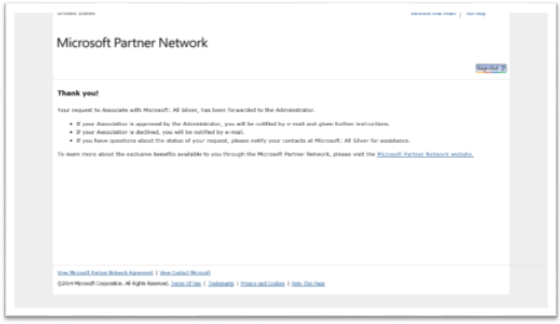…
Concise Oxford English Dictionary
milliner
■ noun a person who makes or sells women’s hats.
ME (orig. in the sense ‘a native of Milan’, later ‘a vendor of fancy goods from Milan’): from Milan + -er1.
…
EngMac
milliner
n. old-fash, модист (трговец/изработувач на женски капи)
…
English-Serbian dictionary
Milliner
Modiskinja
…
Merriam-Webster Collegiate® Dictionary
mil·li·ner
Pronunciation: ‘mi-lə-nər
Function: noun
Etymology: irregular from Milan, Italy; from the importation of women’s finery from Italy in the 16th century
Date: 1530
: a person who designs, makes, trims, or sells women’s hats