Source: How to install program on Ubuntu: How to install Htop 2.0.2 on Ubuntu 16.04
Month: March 2019
16.04 Command to list all services started on boot
Source: 16.04 Command to list all services started on boot – Ask Ubuntu
Run-levels in Ubuntu 16.04 LTS
Ubuntu 16.04 has moved from using init to systemd. Thus, the concept of run-levels is replaced by the term targets. The advantages over choosing systemd is discussed in the article The Story Behind ‘init’ and ‘systemd’: Why ‘init’ Needed to be Replaced with ‘systemd’ in Linux . The seven run-levels of init can be mapped with the targets as:
| Run-levels | Targets |
| 0 | poweroff.target |
| 1 | rescue.target |
| 2,3,4 | multi-user.target |
| 5 | graphical.target |
| 6 | reboot.target |
To change the run-level non-GUI:
User space
A modern computer operating system usually segregates virtual memory into kernel space and user space. Primarily, this separation serves to provide memory protection and hardware protection from malicious or errant software behaviour.
Kernel space is strictly reserved for running a privileged operating system kernel, kernel extensions, and most device drivers. In contrast, user space is the memory area where application software and some drivers execute.
Source: User space – Wikipedia
Linux startup process – Wikipedia
Linux startup process is the multi-stage initialization process performed during booting a Linux installation. It is in many ways similar to the BSD and other Unix-style boot processes, from which it derives.
Booting a Linux installation involves multiple stages and software components, including firmware initialization, execution of a boot loader, loading and startup of a Linux kernel image, and execution of various startup scripts and daemons. For each of these stages and components there are different variations and approaches; for example, GRUB, LILO, SYSLINUX or Loadlin can be used as boot loaders, while the startup scripts can be either traditional init-style, or the system configuration can be performed through modern alternatives such as systemd or Upstart.
systemd
The systemd software suite provides fundamental building blocks for a Linux operating system. It includes the systemd “System and Service Manager”, an init system used to bootstrap user space and manage user processes.
systemd aims to unify service configuration and behavior across Linux distributions.[8] It replaces the UNIX System V and BSD init systems. Since 2015, the majority of Linux distributions have adopted systemd, and it is considered a de facto standard.[1]
The name systemd adheres to the Unix convention of naming daemons by appending the letter d. It also plays on the term “System D“, which refers to a person’s ability to adapt quickly and improvise to solve problems.
SysV->upstart->systemd
Source: systemd – Wikipedia
UNIX System V
UNIX System V (pronounced: “System Five”) is one of the first commercial versions of the Unix operating system. It was originally developed by AT&T and first released in 1983. Four major versions of System V were released, numbered 1, 2, 3, and 4. System V Release 4, or SVR4, was commercially the most successful version, being the result of an effort, marketed as “Unix System Unification”, which solicited the collaboration of the major Unix vendors. It was the source of several common commercial Unix features. System V is sometimes abbreviated to SysV.
As of 2012, the Unix market is divided between five System V variants: IBM‘s AIX, Hewlett-Packard‘s HP-UX, Oracle‘s Solaris,[1] Xinuos‘s UnixWare and illumos distributions being the open-source OpenSolaris continuation.[2]
Source: UNIX System V – Wikipedia
The Way We Were (1973)
Source: The Way We Were (1973) – IMDb
Adrift (2018)
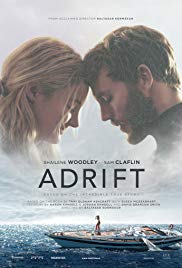
Source: Adrift (2018) – IMDb
virtualization – Convert my physical Operating System to a VirtualBox Disk
https://askubuntu.com/questions/34802/convert-my-physical-operating-system-to-a-virtualbox-disk