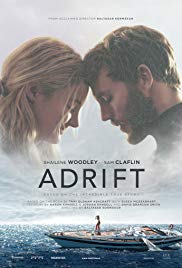American baritone Quinn Kelsey made his Royal Opera debut in 2016 as Giorgio Germont (La traviata) and has since returned to sing Count di Luna (Il trovatore).
Kelsey was born in Honolulu. He represented the USA in the 2005 BBC Cardiff Singer of the World Competition. In 2008 he made his debut with the Metropolitan Opera, New York, as Schaunard (La bohème). He has since sung for many major international opera companies, including Lyric Opera of Chicago, San Francisco Opera, Santa Fe Opera, Canadian Opera Company, Zürich Opera, Hawaii Opera Theater, Norwegian National Opera, Paris Opéra, Semperoper Dresden, Rome Opera, Deutsche Oper Berlin, Frankfurt Opera and for the Bregenz and Edinburgh festivals. He has sung Germont for the Metropolitan Opera, Lyric Opera of Chicago, San Francisco Opera, Canadian Opera Company, Zürich Opera and in Seoul. Other Verdi roles include Rigoletto, Ezio (Attila), Count di Luna (Il trovatore), Montfort (Les Vêpres siciliennes), Paolo Albiani (Simon Boccanegra), Amonasro (Aida) and Falstaff.
Kelsey’s other repertory includes Enrico Ashton (Lucia di Lammermoor), Zurga (Les Pêcheurs de perles), Marcello (La bohème), Forester (The Cunning Little Vixen), Athanaël (Thaïs) and Sancho Panza (Don Quichotte). He has performed in concert and recital in the USA, the UK, Germany and Norway, in such repertory as Beethoven’s Symphony no.9, Mahler’s Symphony no.8, Orff’s Carmina Burana and Szymanowski’s Stabat mater.
http://www.roh.org.uk/people/quinn-kelsey