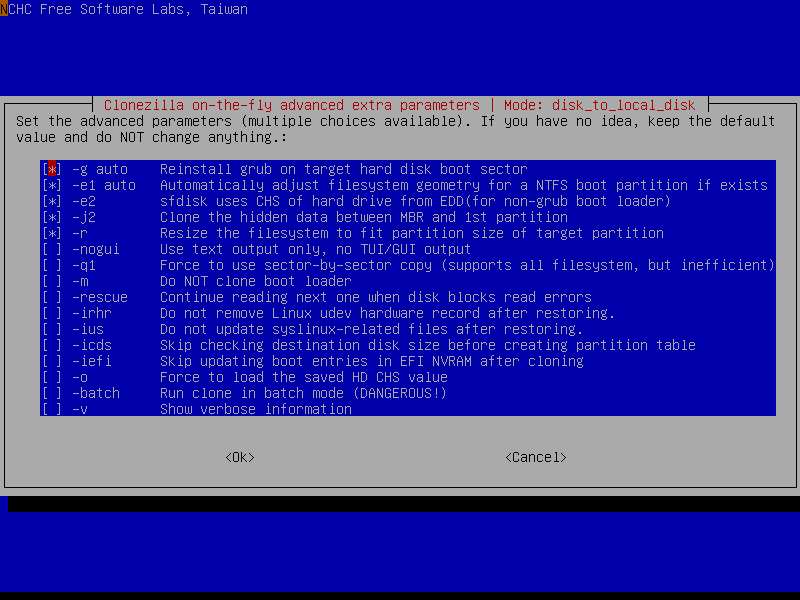Year: 2019
Clonezilla Clone Larger Disk to Smaller Disk – Workaround
Make Clonezilla clone to smaller drive possible
Officially, Clonezilla requires the destination partition to receive the clone to be equal or larger than the source one. Therefore, the only way to get this done is to shrink the source partition to fit the destination partition.
Clonezilla clone to smaller disk:
1. Open Disk Management in Windows 10/8/7. If you are running Linux system, you can boot your computer from GParted media.
2. Right click the source partition and click “Shrink Volume” and follow the wizard to shrink the partition.
3. When you get that done, reboot to Clonezilla.
4. Select the source disk and destination disk.
5. Choose EXPERT mode and enable the “-icds” option. You need to also choose the option”Resize partitional table proportionally” in one of the following menus.
6. Configure other Clonezilla options if needed and then type in “y” to confirm and start the clone.
https://www.backup-utility.com/articles/clonezilla-clone-larger-disk-to-smaller-disk-4348.html
Recovering Ubuntu After Installing Windows
Using the Ubuntu CD (Recommended)
The graphical way
- Insert your Ubuntu CD, reboot your computer and set it to boot from CD in the BIOS and boot into a live session. You can also use a LiveUSB if you have created one in the past.
-
Install and run Boot-Repair
- Click “Recommended Repair”.
- Now reboot your system. The usual GRUB boot menu should appear. If it does not, hold Left Shift while booting. You will be able to choose between Ubuntu and Windows.
The terminal way
* Open a terminal. As of Ubuntu 11.10 and 11.04, this can be done by opening the Unity Dash (you can click the Ubuntu logo in the top panel or use the Windows key on your keyboard) and typing in “Terminal”, and clicking what comes up. On earlier versions, you can achieve this by going to Applications -> Accessories -> Terminal. Alternately use the Keyboard Shortcut: CTRL + ALT + T.
For full details on using terminal to fix grub on hard drive from Live Installer DVD or Flash: https://help.ubuntu.com/community/Grub2/Installing#via_the_LiveCD_terminal
- You are then presented with a standard bash prompt, type – this only works to reinstall to MBR of a working system:
sudo grub-install /dev/XXX
where XXX is the device of your Ubuntu install. (eg: grub-install /dev/sdb). Hint: You can also use /dev/disk/by-label/ if the partition you installed on has a label. You can determine the /dev node for such a device by running:
ls -l /dev/disk/by-label/
This will give the output of something like:
lrwxrwxrwx 1 root root 10 Oct 16 10:27 data -> ../../sdb2 lrwxrwxrwx 1 root root 10 Oct 16 10:27 data2 -> ../../sda2 lrwxrwxrwx 1 root root 10 Oct 16 10:27 fat -> ../../sda6 lrwxrwxrwx 1 root root 10 Oct 16 10:27 home -> ../../sda7 lrwxrwxrwx 1 root root 10 Oct 16 10:27 root -> ../../sda1 lrwxrwxrwx 1 root root 10 Oct 16 10:27 swap -> ../../sda5 lrwxrwxrwx 1 root root 10 Oct 16 10:27 windows -> ../../sdb1
You can also use fdisk if you do not see the /dev/disk/by-label:
$ sudo fdisk -l Disk /dev/sda: 160.0 GB, 160041885696 bytes 255 heads, 63 sectors/track, 19457 cylinders Units = cylinders of 16065 * 512 = 8225280 bytes Sector size (logical/physical): 512 bytes / 512 bytes I/O size (minimum/optimal): 512 bytes / 512 bytes Disk identifier: 0x0001bc54 Device Boot Start End Blocks Id System /dev/sda1 * 1 18725 150403072 83 Linux /dev/sda2 18725 19458 5884929 5 Extended /dev/sda5 18725 19458 5884928 82 Linux swap / Solaris
From here, find only the drive name, ignore the partition number, that is, for partitions labeled “root”, “data2”, “fat”, “home” and “swap” it’s all still just sda. This is due to the fact that GRUB is installed in the MBR of the drive, and not on a partition.
Trouble? If other things are messed up, e.g. if you have deleted the partition from where Grub was previously installed, grub-install may return an error message such as “cannot find a device for /… (is /dev mounted?)”. You may have to do grub-install a bit differently. Refer to the handy guide on fixing a broken system
Now reboot your system. The usual GRUB boot menu should appear. If it does not, hold Left Shift while booting. You will be able to choose between Ubuntu and Windows.
https://help.ubuntu.com/community/RecoveringUbuntuAfterInstallingWindows
Watch “ASUS X501A – Disassembly and cleaning”
Xfce 4.14 Desktop Environment Arrives After More Than 4 Years
Help:IPA/English
boot – Cloning hard disk partition to smaller SSD on laptop
Nana Mouskouri
Ioanna Mouschouri (Greek: Ιωάννα Μούσχουρη [ioˈana ˈmusxuri]; born October 13, 1934), known professionally as Nana Mouskouri (Greek: Νάνα Μούσχουρη [ˈnana ˈmusxuri]), is a Greek singer. During the span of her music career she has released over 200 albums and singles in at least twelve different languages, including Greek, French, English, German, Dutch, Italian, Portuguese, Spanish, Hebrew, Welsh, Mandarin Chinese and Corsican.[1][2][3][4]
Mouskouri became well-known throughout Europe for the song “The White Rose of Athens”, recorded first in German as “Weiße Rosen aus Athen” as an adaptation of her Greek song “Σαν σφυρίξεις τρείς φορές” (San sfyríxeis tris forés, “When you whistle three times”). It became her first record to sell over one million copies.[5]
Later in 1963, she represented Luxembourg at the Eurovision Song Contest with the song “À force de prier“. Her friendship with the composer Michel Legrand led to the recording by Mouskouri of the theme song of the Oscar-nominated film The Umbrellas of Cherbourg. From 1968 to 1976, she hosted her own TV show produced by BBC, Presenting Nana Mouskouri. Her popularity as a multilingual television personality and distinctive image, owing to the then unusual signature black-rimmed glasses, turned Mouskouri into an international star.
“Je chante avec toi Liberté“, recorded in 1981, is perhaps her biggest hit to date, performed in at least five languages[6] – French,[7] English as “Song for Liberty”,[8] German as “Lied der Freiheit”,[9] Spanish as “Libertad”[10] and Portuguese as “Liberdade”.[11] “Only Love“, a song recorded in 1985 as the theme song of tv-series Mistral’s Daughter, gained worldwide popularity along with its other versions in French (as “L’Amour en Héritage”), Italian (as “Come un’eredità”), Spanish (as “La dicha del amor”), and German (as “Aber die Liebe bleibt”). It became her only UK hit single when it reached number two in February 1986.[12][13]
Mouskouri became a spokesperson for UNICEF in 1993 and was elected to the European Parliament as a Greek deputy from 1994 to 1999.[14][15]
In 2015 she was awarded the Echo Music Prize for Outstanding achievements by the German music association Deutsche Phono-Akademie
Source: Nana Mouskouri – Wikipedia
Nana Mouskouri – Plaisir d’amour
ice is simply perfect for the ambiance and melody of the song. It’s an absolute ma
Gioachino Rossini – Largo Al Factotum (From the Opera “The Barber of Seville”) Lyrics
Largo al factotum della citta.
Largo! La la la la la la la LA!
Presto a bottega che l’alba e gia.
Presto! La la la la la la la LA!
Ah, che bel vivere, che bel piacere (che bel Piacere)
Per un barbiere di qualita! (di qualita!)
Bravo, bravissimo!
Bravo! La la la la la la la LA!
Bravo!
La la la la la la la LA!
Fortunatissimo per verita!
Fortunatissimo per verita!
La la la la, la la la la, la la la la la la la LA!
Sempre d’intorno in giro sta.
Miglior cuccagna per un barbiere,
Vita piu nobile, no, non si da.
La la la la la la la la la la la la la!
Lancette e forbici,
Al mio comando
Tutto qui sta.
Rasori e pettini
Lancette e forbici,
Al mio comando
Tutto qui sta.
Poi, de mestiere
Colla donnetta… col cavaliere…
Colla donnetta… la la li la la la la la
Col cavaliere… la la li la la la la la la la LA!!!
Per un barbiere di qualita! (di qualita!)
Donne, ragazzi, vecchi, fanciulle:
Qua la parruca… Presto la barba…
Qua la sanguigna… Presto il biglietto…
Tutto mi chiedono, tutti mi vogliono,
Tutti mi chiedono, tutti mi vogliono,
Qua la parruca, presto la barba, presto il biglietto,
Ehi!
Figaro… Figaro… Figaro… Figaro… Figaro!!!
Ahime, che folla!
Uno alla volta,
Per carita! (per carita! per carita!)
Uno alla volta, uno alla volta,
Uno alla volta, per carita!
Ehi, Figaro! Son qua.
Figaro su, Figaro giu, Figaro su, Figaro giu.
Sono il factotum della citta.
(della citta, della citta, della citta, della citta)
Ah, bravo Figaro! Bravo, bravissimo;
A te fortuna (a te fortuna, a te fortuna) non Manchera.
Ah, bravo Figaro! Bravo, bravissimo;
Ah, bravo Figaro! Bravo, bravissimo;
A te fortuna (a te fortuna, a te fortuna) non
Manchera.
Sono il factotum della citta,
Della citta, della citta,
Della citta!!!
La la la la la la la la la!
How to grant all privileges to root user in MySQL 8.0
mysql> CREATE USER 'root'@'%' IDENTIFIED BY 'root';
mysql> GRANT ALL PRIVILEGES ON *.* TO 'root'@'%' WITH GRANT OPTION;Source: How to grant all privileges to root user in MySQL 8.0 – Stack Overflow