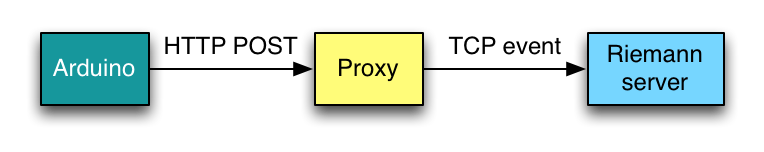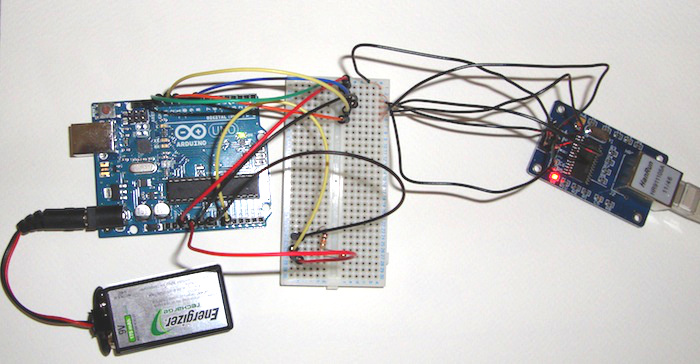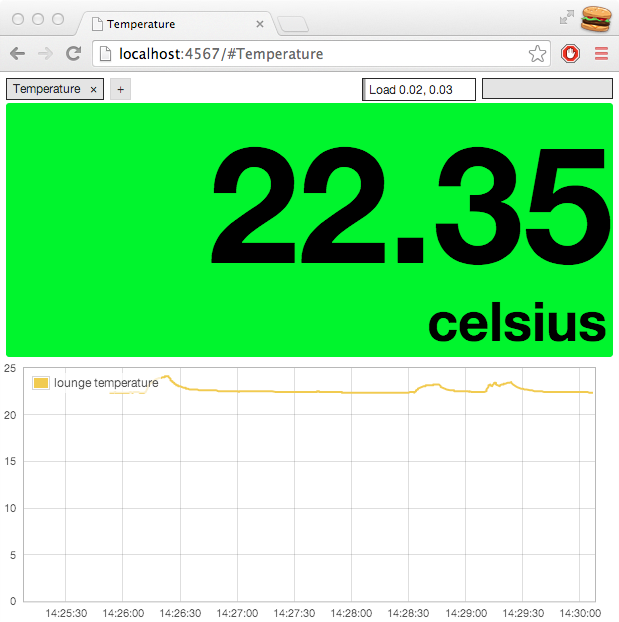This is a primer on electric motors, especially small DC motors. The information is for those who might want to know more about how the characteristics of the motor are related to the driving of a telescope and how the behavior of the motor might be affected by the type of electronic circuit used to drive it. The discussion is rather long and complex but it must be to cover the nuances of DC motor operation which are so important for some aspects of telescope operation.
Small DC motors have many favorable characteristics. They are very reliable, very strong for their size and very inexpensive. They can also be made to run on low voltages, have good electrical to mechanical conversion coefficients and are available in a immense variety of sizes and formats. They are thus used in many applications where the voltages available are only a few volts to a dozen volts. They have basic characteristics, which I will be describing, that are the result of physical and electrical laws. (No amount of advertising will change the laws of physics.) (though some will try)
The DC motor can be thought of as transducer which changes voltage and current into speed and torque. That is, electrical power into mechanical power. In the DC motor the current controls the force (or torque) and the voltage tends to control the speed. This is because of the basic relations,
FORCE = (current) X (magnetic field)
VOLTAGE = (constant) X (time rate of cutting magnetic flux)
For our purposes the constant and the magnetic field term can be considered constants which depend on the design of the motor. That is, such factors as the magnetic field strength the number of turns of wire etc. We do not need to know more about the details of the design to understand the basic behavior of the motors. We will use measured values for specific motors as examples later in this presentation.
The speed of the motor is quite proportional to the applied voltage. The reason is that the rotation of the motor creates a back voltage which counteracts the applied voltage. When these two voltages are quite different there is a substantial current through the motor which causes considerable force (torque) and the motor speeds up until the back voltage is closer to the applied voltage. When the back voltage gets quite close to the applied voltage, the current becomes smaller and the torque decreases. The motor runs at a speed where all these factors are in balance. That is, where the electrical power delivered to motor is about equal to the power absorbed by the load. Because of the resistance of the windings in the motor some power is lost to heat. So the electrical power exceeds the mechanical power by some amount. In large motors the efficiency can be well over 90%. In very small DC motors, the efficiency might be as low as 50%.
From this behavior we see that to control the speed of the motor, the voltage applied to the motor should be controlled. When this is done the stability of the motor shaft speed is stable. If the motor is loaded mechanically it slows down, the back voltage decreases and the current increases thus increasing the torque to handle the higher load. This mode of operation is generally used when the load is light and the motor shaft is turning rapidly.
The torque of the motor is proportional, as seen from the basic equations, to the current through it. If a fixed current is applied, to the motor it tends to yield a fixed torque. If the mechanical torque is greater than that available from the motor, the motor stalls. If the motor has excess torque it accelerates the load. Eventually the back voltage will become great enough to modify the current to the motor. But this will not happen rapidly because a current source, i.e. one with high resistance does not like to have its current change. It will resist the change until the value of the internal voltage is reached.
The point is that the value of the current is critical. Too little current, no motion, the motor stalls. Too much current and the motor tends to run up to an excess speed. Current and the torque it produces are very important when the motor is operating and very slow speed somewhere near stalled operation in a mechanical system. This is particularly true for systems with significant stiction. (STICTION is the tendency of mechanical loads to require starting forces that are larger than running forces. Most mechanical system have significant stiction.)
The above is actually slightly more complicated because any voltage is applied to the motor through some resistance. The resistance of the motor itself is a part of the total resistance and the resistance of the source voltage is the other part. The source resistance is called “the source resistance.” (surprise) (The Thevenin resistance to EEs) The motor resistance results in heating of the motor and is thus kept as small as possible within the design parameters of the motor. The voltage and current supplied to the motor can be easily measured. The speed and the torque of the motor can also be measured if suitable instruments are available. (I made a small dynamometer to do this.)
From the above discussion we see that for a typical DC motor, torque is high at zero speed and decreases as the speed increases. The torque tends toward zero as the speed tends toward some maximum. In order to do a motor load design, a graph of this curve, the speed torque curve, is made. This curve is repeated for different voltages. The speed torque curve of the mechanical load can also be plotted on the same graph. Where the two curves cross is a stable operating point. This graphical solution to problems is a very common design technique. The torque required to drive a mechanical load generally increases as the speed or often the square of the speed. For most mechanical loads there is a significant amount of stiction. After the mechanical system comes øunstuckÓ, then inertia and friction take over. Finally at some constant speed the torque must overcome the steady state losses in driving the load. If the mechanical curve intersects the motor curve where the motor curve is changing steeply, a very stable speed is obtained. This situation is usually considered good since the final speed is stable.
A DC motor is very often used for loads with stiction because its torque is highest at zero speed and that is where the stiction is dominant. A DC motor will can be depended on to drive the mechanical load if it can get the load started. In a design, we must be sure the starting torque of the motor will always be greater that the stiction in the mechanical system. Since the dynamic mechanical load is smaller than the stiction, the load will be driven to some final stable speed.
If there is a lot of resistance in series with the motor due to its own resistance or due to a resistance placed in series with the voltage source, the current becomes electrically limited. It is said that the motor is being current driven. If the maximum current in the current driven mode is not large enough, the motor will not turn at all. It will be stuck on the mechanical stiction of the mechanism. On the other hand, if the current is large enough to get the motor started the motor will speed up dramatically until it reaches some speed determined by the electrical torque available and the mechanical torque required. Current drive is not a good operating mode because the electrical speed torque curves with current drive and the mechanical speed torque curves intersect at a steep angle and the final speed is not clearly defined. This speed depends very much on the mechanical load which is not very stable and operation is thus not at a stable speed. For stable speed, the motor should be voltage driven.
This complicated discussion is to demonstrate that it is not a good idea to use a series resistor to control the speed of a motor. It is a better idea to change the voltage of the source to do this while keeping the series resistance as low as possible. It is a bit more complicated to change the voltage and keep the resistance in the circuit low than to simply use a series resistor. But with proper design it can be done. While I am, unfortunately, not privy to the actual circuits used in most telescope and focus drives, I suspect that the motors which behave erratically have speed controlled by simply inserting a resistor. This is the wrong way to do it.
Manufacturers do not make it easy to analyze their designs. I can get the circuit for almost any television, amplifier or other piece of electronic equipment made anywhere in the world. But some manufacturers are simply not cooperative in these matters. Reverse engineering is required and it is very time consuming. Never-the-less, I will try to discuss and evaluate several actual electrical and mechanical designs including applications to telescope drives.
Small DC motors, like other motors, are not described in a very uniform way by their manufacturers. In many motor catalogs, only the rated voltage and a high speed limit are given. In some cases the power consumption is given and in some the current is given and in some the torque is given. The specifications are a hodge-podge of information much of it useless. So design is a tricky business. In order to do a design of a telescope drive system we need to know several very specific properties. They are, more or less in order of importance: the stalled torque, the stalled current, the resistance of the motor windings, the voltage rating, the running torque at some speed and a few other things of course like the dimensions, shaft configuration and so forth.
We also need to know a few things about the mechanical system that is to be driven. This is especially the speed of the shaft under normal conditions and the torque required to drive the system. The speed required will usually be the speed of the worm that drives the main gear for sidereal rate. One complication is that both Dec and RA drives will also often require driving at a slew rate which is as much as one thousand times sidereal rate. This factor complicates the overall design but does not necessarily change the conditions required for the steady sidereal rate drive system. (nor the Dec drive for that matter)
The motor shaft and the worm shaft rates usually will be different by factors of a few dozen to several hundred times. In the LX200 drive the factor is 60. Thus a gear reduction cluster is required. This can be obtained in many ways. Everything from another worm type reduction gear, planetary gears or sets of simple spur gears have been used. In the LX200 a simple set of four metal/plastic spur gears is used. These gears are not very high precision and are in my opinion a very weak link in the mechanical design of the drives.
Some small DC motor characteristics are in the following ranges. Motors with voltage ratings of 12 to 18 volts have typical torque ratings of 1 to 5 oz.in. per ampere. These motors have typical resistances of 4 to 10 ohms. Thus one might expect stalled currents of up to 3 to 5 amperes. The lowest values give a power dissipation of 36 watts and the highest 90 watts. These small motors which have a size of about 1″ dia. and 2″ length or less cannot sustain such power dissipation for more than a few seconds. Thus it is very important to design the system so that it does not stall and/or fuse it to protect the motor and power driver devices. For the brief time that it survives, the DC motor will put out its best effort to break stiction in the mechanical system. But because of saturation of the iron in the motor it will not put out the torque estimated by linear extrapolation.
The LX200 motor has a torque of 1.55 oz.in. per ampere from measurements made with my mini-dynamometer. (this is for only one motor sample and may vary somewhat for other samples) It has a resistance of 4.5 ohms. A practical dissipation for a few seconds is about 10 watts. This dissipation heated the windings enough to increase the resistance to 5 ohms after 5 seconds. I felt this to be a safe maximum dissipation but that more would damage the motor.
Thus a safe stalled torque is about 2.33 oz.in. These numbers seem to be in the low end of DC motor specifications that I have found but are still within reason. The motor is only 3/4″ dia. by 1″ long. It is a very tiny motor. Other motors in this class that I have looked at have similar characteristics. The motor would probably put out as much as twice this torque for brief periods but I felt the heating of the motor would be excessive.
The torque is translated by the gear box to the worm shaft through a 60 to 1 gear ratio. Thus the torque at the worm shaft should be about 140 oz.in. depending how hard the motor is pushed. This assumes no losses in the gear train which is of course very optimistic. The torque at the worm shaft is fairly high considering the size of the system and it should work satisfactorily. . That this is the case is clear from the relatively good success the design has provided to many users. The torque is additionally amplified by the worm to gear interface taken as an inclined plane. I have measured the geometry of this interface and found the lever ratio to be 15. The force at the approximate 3 inch main gear radius is about 2097 oz.in. This is effectively 2.74 ft.lb. at the telescope optical tube.
We know that the friction on the Dec drive is somewhere between 0.5 and 1 ft.lb. so there is enough torque left to drive a significant unbalance on the optical tube. We do know that occasionally there is mechanical binding of the Dec drive. Mechanical binding at any place in the chain that transfers motor rotation to telescope tube motion takes a large toll on the available torque. At slow, sidereal, rates we must assume the mechanical system is going in and out of stiction constantly. There is thus a slightly jerky motion due to the rapid and non-linear changes in the stiction/friction coefficients. This causes rapid fluctuations in the torque required to move the mechanical system. It may be these fluctuations that are causing the very tiny vibrations that I have measured with a geophone and that have been reported by several observers.
The stiction in the RA main drive shaft is small because of the ball bearings in the mount. This means that most of the torque generated by the drive is available to move the fork in RA. The RA drive is well known to work much more reliably than the Dec drive in these instruments.
This analysis of the LX200 drives is quite approximate. It is rather satisfying to see the reasonable numbers appear in the analysis. The numbers show that the design is basically sound. It works fairly well as it should. The analysis also points out that the drives are by no means over designed in terms of motor strength. The mechanical system must be keep tuned up, clean, balanced and the like. I have never had problems with the drives on the 8″ LX200 Problems with the 10″ have been minimal and traced to a breakage in the drive rather than a fundamental design problem. With the 12″, the problems with the Dec drive have been more numerous in my experience. I feel that the size and strength of the drives on the 12″, which are identical to those on the smaller telescopes, are much more marginal.
Some thoughts on the design of a strong precision drive will appear on this WEB site soo
Source: motors