By Hap Griffin in the July 2013 issue of Sky & Telescope

As digital single-lens reflex cameras (DSLRs) have overtaken the photographic world, tinkering with their performance has also become increasingly popular. Author Hap Griffin demonstrates how replacing the internal filter over your DSLR’s sensor can increase your camera’s sensitivity to wavelengths important in astronomy, particularly deep-red light where ionized hydrogen gas fluoresces. A modified DSLR is able to record much fainter reddish filaments in nebulae such as Eta Carina (above) than are detectable using a stock camera (below).
Fernando Gomez
If you’ve been admiring the glorious images of galaxies, nebulae, comets, and landscape-skyscape pairings produced in recent years, no doubt you’ve noticed that more and more of the photos have been captured with a modified digital single-lens reflex (DSLR) camera. Regular DSLRs have taken over the photography world, so what is “wrong” with the stock models that inspire some users to perform major surgery on a perfectly good camera?

Fernando Gomez
To answer this question, let’s examine the main purpose of these cameras. DSLRs are designed to mimic the human eye’s response to light, like their analog predecessor, color film. Our eyes are sensitive to a narrow region of the electromagnetic spectrum, from violet to deep red. DSLRs are designed to mimic this response to produce an image that closely reproduces what we see in everyday life.
But the CMOS detectors used in these cameras are sensitive to a much wider range of the electromagnetic spectrum than is visible to the human eye, from ultraviolet (UV) to infrared (IR) wavelengths. If this information were included in a typical snapshot, the image would look unnatural — foliage appears much brighter in infrared light than in visible wavelengths, and that would then distort the color balance of the resulting image. To compensate for this difference, camera manufacturers use glass filters placed just over the detector that block this unwanted light, in order to better match the human eye’s color response.
The filters in DSLR cameras are excellent for producing photographs of people, places, and other earthbound subjects, but one problem quickly arises when using these cameras for astrophotography. Many astronomical objects emit at wavelengths that are blocked by these stock filters. In particular, vast clouds of ionized hydrogen gas fluoresce in the deep red region of the spectrum at the hydrogen-alpha (Hα) wavelength of 656.3 nanometers. In all but one specialized DSLR model, the light at the wavelength of Hα light is cut to less than 20% by the internal filter, rendering invisible all but the brightest nebulae that permeate our galaxy in photographs.
To circumvent this issue, mechanically inclined amateurs often remove a camera’s internal filter or replace it with one better suited for astronomy. This greatly expands sensitivity to Hα and other wavelengths. Directions for replacing your camera’s filters yourself can be found online, though this is not something you should attempt yourself if you’re inexperienced with microelectronics. It only takes one slip or static charge to completely destroy a DSLR camera! Also be aware that opening your camera body voids your factory warranty. For those who would rather not take a chance themselves, a few enterprising individuals (including myself) perform this service with a variety of options that can greatly increase the versatility of your DSLR camera. Let’s take a closer look at what each of these options can offer.
Choosing Your Modification
There are three main options to consider when modifying your DSLR for astrophotography. The first is to completely remove the internal blocking filter consisting of a thin pane of glass mounted in front of the imaging chip. But while this opens up the camera’s full range of spectral sensitivity, it also creates a few problems.
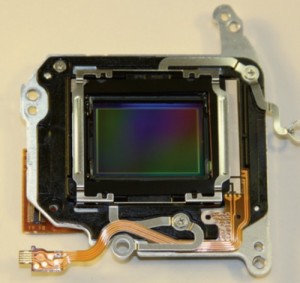
The heart of every DSLR camera is its CMOS imaging sensor; shown here is the array from a Canon EOS T2i. All manufacturers install a blocking filter directly in front of this chip to eliminate unwanted wavelengths that are mostly beyond the range of human vision.
Hap Griffin
The filter’s glass increases the focal point of a converging light beam by 1/3 the thickness of the glass used.Removing the filter completely changes the effective optical distance between a lens and the sensor, which can prevent some camera lenses from focusing on distant subjects. Additionally, the camera’s autofocus mechanisms and its optical viewfinder are no longer calibrated to the CMOS detector’s focal point.
For a camera dedicated solely to astronomical photography through a telescope, this isn’t a problem — telescopes focus well past the infinity point, and critical focus on astronomical subjects is performed using live-focus mode, or with the aid of an external computer and specialized software. But without any IR blocking, infrared light will throw out the color balance of your photos. Additionally, refractive optics cause infrared wavelengths to focus at a slightly different point than visible light, making star images appear bloated due to the out-of-focus IR view. Every telescope, whether it’s a Newtonian reflector, Schmidt-Cassegrain, or Ritchey-Chrétien, requires additional corrective optics to produce pinpoint star images across a large detector, so none is completely immune to this problem. An additional filter must then be used in the optical path to block this IR light but still allow the important Hα wavelength to pass.

Removing the blocking filter within your DSLR camera requires disassembling the entire body, which also voids any warranty. Imagers who desire greater sensitivity but are not mechanically inclined can send their cameras to a specialist such as the author, who can replace the internal filter with a selection of alternatives.
Hap Griffin
A second solution is to replace the camera’s stock filter with one of clear glass of the same thickness, allowing all wavelengths to come to focus. This retains the camera’s autofocus capabilities and allows IR and UV light to be recorded along with visible light and Hα. There’s still the drawback of unnatural color response in daylight photography, as well as unfocused IR light bloating star images. These problems can be addressed using an additional filter in the optical path.
A third option is to replace the camera’s internal filter with one that still blocks UV and IR light, yet allows the light from Hα to be recorded virtually unimpeded. This allows you to still use all of your camera lenses and take daytime imagery. Although your color balance will be slightly off , you can easily fix this by recording a custom white balance setting in your camera. Instructions on how to accomplish this are included in every DSLR camera manual. To use a custom white balance, you must use the camera in one of its program or manual modes. Alternatively, an external color-correction lens filter such as the X-Nite CC1 available from MaxMax (www.maxmax.com), or the Astronomik OWB (Original White Balance) clip-in filter (www.astronomik.com), will allow the camera to be used in the fully automatic mode, just as it was before modification.
Shooting with a Full-Spectrum Camera

The author used the same modified EOS 40D camera with the addition of an Astronomik OWB clip-in filter to capture accurate colors of the launch of the SpaceX Dragon supply module on its way to the International Space Station in March 2013.
As mentioned previously, a modified camera can be more versatile than your stock camera. A full-spectrum modified camera (when the internal filter is replaced with clear glass) is suitable for astronomical imaging, infrared photography, and regular daylight photography with the addition of various removable filters to attenuate the camera’s spectral response.
I often use a Canon EOS 40D DSLR with a fused-silica Astrodon full-spectrum modification for all of my daylight photography, including rocket launches at Kennedy Space Center. To achieve a natural color balance in daylight with this modification, I also use the Astronomik OWB clip-in filter. I can then use the same camera for astrophotography with the addition of a slightly different Astronomik clip-in filter. It should be noted that this filter series is only available for Canon cameras, and Canon EF-S lenses will not work using the clip-in system.
Specialized Imaging
Since the spectral response of a full-spectrum modified DSLR is similar to that of a CCD camera, you can also use the camera for even more specialized photography, including narrowband imaging or IR photography. As opposed to full-color photography, narrowband, IR, and UV photography use special filters to isolate particular regions of the spectrum that are of interest. Infrared photography reveals the natural world around us in a wavelength range completely invisible to the human eye, which can be quite beautiful and artistic. UV photography also has specialized uses, particularly for forensic investigators.

Cameras with a full spectrum modification can image in a variety of different wavelengths with the addition of various replaceable filters used in the optical path. This photo shows the distorted colors of a typical earthly scene when photographed with a modified Canon EOS 40D and a Massa 720-nanometer IR-pass filter in front of the lens.
Hap Griffin
In astrophotography, the narrow spectral region where Hα predominates is also mostly free of light pollution from manmade sources and even moonlight, allowing you to shoot from urban locations and when a bright Moon washes out most other deep-sky subjects. Astronomik also offers a series of clip-in Canon filters that isolate many regions of the spectrum to take advantage of all these opportunities.
When imaging through these narrow specialized filters, be aware that your DSLR sensor uses an array of red, green, and blue filters (known as a Bayer matrix), with each pixel being sensitive to only one of these primary colors. This divides your detector into an array with 25% of the pixels having a red filter, 50% green, and 25% blue; the camera’s electronics interpolate this information to create your color image. Therefore, light through an Hα filter will only register on the red pixels. Similarly, UV-pass filters used with your modified DSLR will record UV light on the blue pixels. Pixels of other colors will show only noise, so in processing you’ll need to use only the pertinent color pixels for the narrowband filter in use. Most dedicated astronomical processing software for DSLR astrophotography, such as ImagesPlus (www.mlunsold.com) and MaxIm DL (www.cyanogen.com), has the ability to isolate these channels before color conversion.
Just as digital SLRs have revolutionized photography, modifying your camera greatly expands the possibilities of subject matter. And while there is some risk involved, more and more imagers are exploring the enhanced capabilities this change offers. The usefulness and versatility of this high-quality tool to image the heavens and the world around us continues to grow.

The author captured subtle wisps of the Veil Nebula, NGC 6992, using a modified Canon EOS 40D with a Baader UV/IR blocking filter installed directly in front of the CMOS detector.


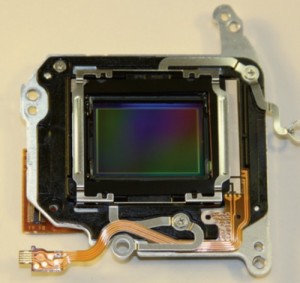








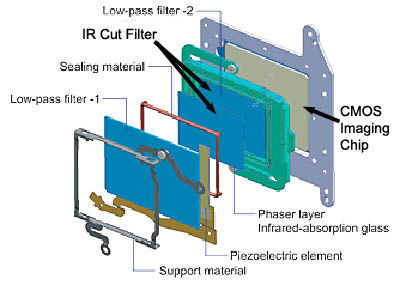



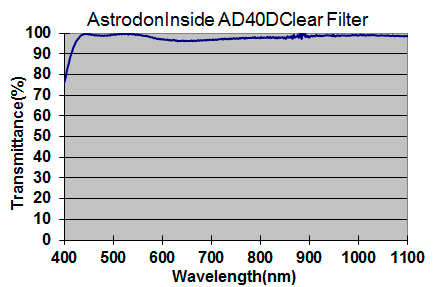
As soon as I unplug the USB cable and re-connect, the device goes back into configuration mode.