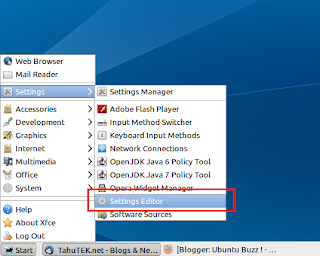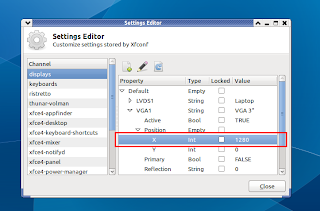Source: VBoxHeadless – Running Virtual Machines with VirtualBox 5.1 on a headless Ubuntu 16.04 LTS Server
MMV
VirtualBox 5.2 on Ubuntu 16.04 LTS Server (Headless) | Website for Students
VBoxManage list extpacks
Source: VirtualBox 5.2 on Ubuntu 16.04 LTS Server (Headless) | Website for Students
16.04 – How to start Ubuntu in Console mode
How to: Dual Monitor Setup on XFCE (Xubuntu)
Dear readers! Recently, I have switched to XFCE (Xubuntu) because my Unity interface runs very slow on my computer, especially when running Netbeans IDE to do my college assignment. XFCE is a lightweight desktop environment for Linux, compared to Unity, XFCE is more and more faster! So today, I’d like to share my experience using XFCE to you. OK, let’s start with dual monitor setup on XFCE (Xubuntu).
I have two monitors: main display on my notebook has 1280×800 pixels resolution, and my second display (LCD monitor) has 1366×768 pixels resolution. We are going to place the second monitor at the right of the main display (as seen at the picature above). OK! Let’s do this.
Open the “Settings Editor” by clicking the application menu > Settings > Settings Editor (see the image below).
In the Settings Editor window, select “display > Default > VGA1 (may be differ from yours) > Position” and double click do the “X” item. Please fill in the form to match your screen resolution. In this case, the width of my main display (laptop monitor) is 1280, so I fill “1280” in the value field. Please “Save” and check if everything is done well.
Now, please log out, plug your second monitor to the PC or Laptop, and do login action. If you did it well, you should have second display on the right of your main display.
Enjoy 🙂
The Order of Time by Carlo Rovelli, Benedict Cumberbatch
Walter Isaacson – Amazon.com: Leonardo da Vinci
Setting up an HTTP/HTTPS redirect in IIS – SSL Certificates
How To Set Up Apache Virtual Hosts on Ubuntu 14.04 LTS | DigitalOcean
Keypad 4×4 I2C Interface Arduino ESP8266
Owncloud is slow when a federation server is down
I had two ownclouds 9.1.8. I shutdown the one owncloud server, resulting in terible reduction in speed of the other owncloud server. Deleting from the web interface was not possible, too.
Deleting the rows in the database of oc_share_external worked, external shares are now gone and the performance of the active owncloud normalized.
Google Trends Compare
https://trends.google.com/trends/explore?q=ownCloud,Nextcloud,Seafile,Pydio