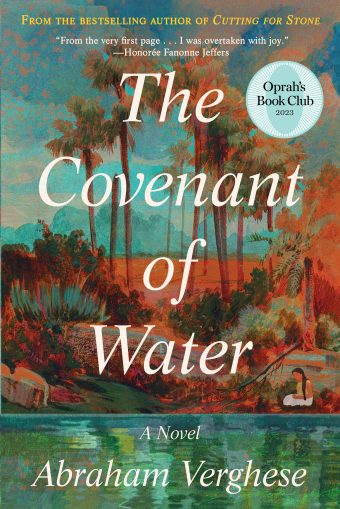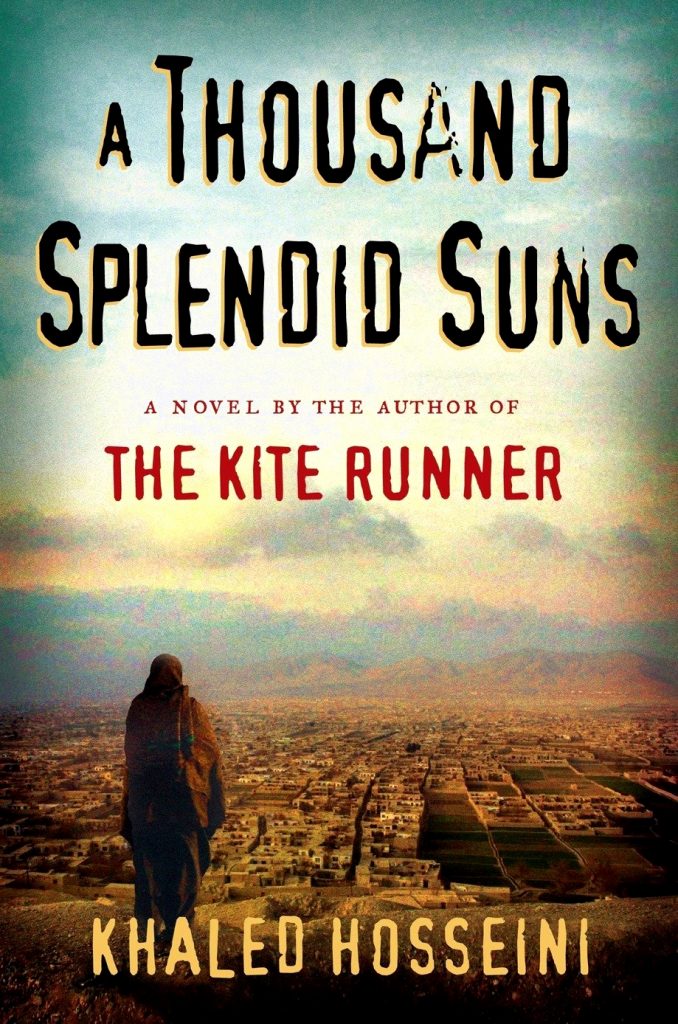Filmic pro log vs samsung HDR10+
byu/korayem83 inFilmicPro
8 Tips for Better Smartphone Photography
Nikon vs Canon vs Sony Full-Frame Mirrorless
The Covenant of Water by Abraham Verghese
A Thousand Splendid Suns by Khaled Hosseini
What is the holy trinity of lenses?
The lens trinity is a set of three zoom lenses that cover a wide range of focal lengths, from wide-angle to telephoto.
Typically, the lens trinity consists of a 16-35mm f/2.8, a 24-70mm f/2.8, and a 70-200mm f/2.8 lens.
These lenses are designed to deliver high image quality, fast autofocus, and low light performance.
Al-Khwarizmi
6 Reasons Why Dedicated Cameras are Better than Smartphones for Photography
Linux Format 306
Coding for ChatGPT