\usepackage{sansmathaccent}
\pdfmapfile{+sansmathaccent.map}Source: beamer – Font display error in windows – TeX – LaTeX Stack Exchange
\usepackage{sansmathaccent}
\pdfmapfile{+sansmathaccent.map}Source: beamer – Font display error in windows – TeX – LaTeX Stack Exchange
\documentclass[aspectratio=169]{beamer}Source: paper size – LaTeX beamer presentation-package 16:9 aspect ratio? – TeX – LaTeX Stack Exchange
ToExpression["string", TeXForm, HoldForm]
Source: conversion – How to convert the Latex format to Mathematica input? – Mathematica Stack Exchange
last updated in Categories Linux
I‘ve installed an usb image on Pen drive along with MBR. Now, I need to use this USB pen for other purpose. Is there a way in Linux to delete the mbr (just like dos fdisk /mbr command)?
You can delete the mbr (master boot recored) using the dd command itself. A master boot record (MBR) is the 512-byte boot sector that is the first sector of a partitioned data storage device of a hard disk.
The mbr size is as follows in bytes:
Where,446 + 64 + 2 = 512
 WARNING! These examples may crash your computer if executed. The following command will completely delete your MBR including all your partition information. So make sure you use the correct device name and block size in bytes.
WARNING! These examples may crash your computer if executed. The following command will completely delete your MBR including all your partition information. So make sure you use the correct device name and block size in bytes.Open a terminal and type the following command command to delete everything:
# dd if=/dev/zero of=/dev/sdc bs=512 count=1
Sample outputs:
1+0 records in 1+0 records out 512 bytes (512 B) copied, 0.00308483 s, 166 kB/s
Where,
The following command will erase mbr, but not your partitions:
# dd if=/dev/zero of=/dev/sdc bs=446 count=1
Where,

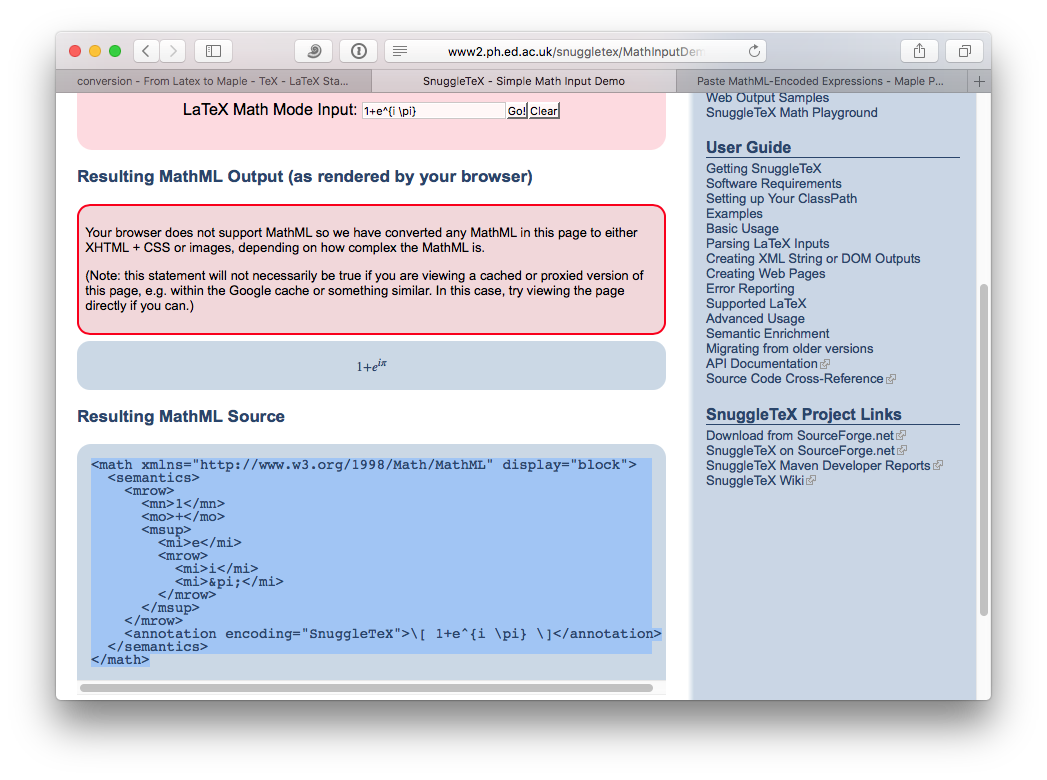
Source: conversion – From Latex to Maple – TeX – LaTeX Stack Exchange
Source: Excessive, unnecessary output in command window – MATLAB Answers – MATLAB Central