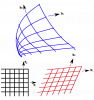Gregorio Ricci-Curbastro (Italian: [ɡreˈɡɔːrjo ˈrittʃi kurˈbastro]; 12 January 1853 – 6 August 1925) was an Italian mathematician. He is most famous as the discoverer of tensor calculus.
With his former student Tullio Levi-Civita, he wrote his most famous single publication, a pioneering work on the calculus of tensors, signing it as Gregorio Ricci. This appears to be the only time that Ricci-Curbastro used the shortened form of his name in a publication, and continues to cause confusion.
Ricci-Curbastro also published important works in other fields, including a book on higher algebra and infinitesimal analysis,and papers on the theory of real numbers, an area in which he extended the research begun by Richard Dedekind.
https://en.wikipedia.org/wiki/Gregorio_Ricci-Curbastro