Year: 2017
Watch “Omar Sosa Quarteto AfroCubano FULL CONCERT” on YouTube
Pharoah Sanders
How to upgrade from PHP v.5.5.9 to v.5.6 | DigitalOcean
Lorin Maazel
SOLVED Blurry/Ghosting LCD with Nvidia-96xx / Kernel & Hardware / Arch Linux Forums
Classification of Hypervisors
In their 1974 article, Formal Requirements for Virtualizable Third Generation Architectures, Gerald J. Popek and Robert P. Goldberg classified two types of hypervisor:[3]
- Type-1, native or bare-metal hypervisors
- These hypervisors run directly on the host’s hardware to control the hardware and to manage guest operating systems. For this reason, they are sometimes called bare metal hypervisors. The first hypervisors, which IBM developed in the 1960s, were native hypervisors.[4] These included the test software SIMMON and the CP/CMS operating system (the predecessor of IBM’s z/VM). Modern equivalents include Xen, Oracle VM Server for SPARC, Oracle VM Server for x86, Microsoft Hyper-V and VMware ESX/ESXi.
- Type-2 or hosted hypervisors
- These hypervisors run on a conventional operating system (OS) just as other computer programs do. A guest operating system runs as a process on the host. Type-2 hypervisors abstract guest operating systems from the host operating system. VMware Workstation, VMware Player, VirtualBox, Parallels Desktop for Mac and QEMU are examples of type-2 hypervisors.
However, the distinction between these two types is not necessarily clear. Linux’s Kernel-based Virtual Machine (KVM) and FreeBSD‘s bhyve are kernel modules[5] that effectively convert the host operating system to a type-1 hypervisor.[6] At the same time, since Linux distributions and FreeBSD are still general-purpose operating systems, with other applications competing for VM resources, KVM and bhyve can also be categorized as type-2 hypervisors.[7]
Source: Hypervisor – Wikipedia
NFV and SDN: What’s the Difference?
NFV and SDN: What’s the Difference?
Software-defined networking (SDN) and network function virtualization (NFV) are hot topics. They are clearly related, but how exactly are they similar? How are they different? How do they complement each other? Are you new to SDN or NFV? Check out SDNCentral’s SDN and NFV Essentials to learn the basics.
SDN – Born on the Campus, Matured in the Data Center
SDN got its start on campus networks. As researchers were experimenting with new protocols they were frustrated the need to change the software in the network devices each time they wanted to try a new approach. They came up with the idea of making the behavior of the network devices programmable, and allowing them to be controlled by a central element. This lead to a formalization of the principle elements that define SDN today:
- Separation of control and forwarding functions
- Centralization of control
- Ability to program the behavior of the network using well-defined interfaces
The next area of success for SDN was in cloud data centers. As the size and scope of these data centers expanded it became clear that a better way was needed to connect and control the explosion of virtual machines. The principles of SDN soon showed promise in improving how data centers could be controlled.
Interested in learning more about network functions virtualization and software-defined networking? Be sure to check out our pages on NFV for Dummies Series, NFV MANO, ETSI ISG NFV, OPNFV, and Virtual Network Functions.
OpenFlow – Driving Towards Standards
So, where does OpenFlow come into the picture? As SDN started to gain more prominence it became clear that standardization was needed. The Open Networking Forum (ONF) [1] was organized for the purpose of formalizing one approach for controllers talking to network elements, and that approach is OpenFlow. OpenFlow defines both a model for how traffic is organized into flows, and how those flows can be controlled as needed. This was a big step forward in realizing the benefits of SDN. [Editor’s Note (11/6/14): In addition to ONF, the OpenDaylight Project also aims to advance open standards and SDN adoption. Announced in April 2013 by the Linux Foundation, the OpenDaylight Project’s goal is to offer a functional SDN platform that gives users directly deployed SDN without the need for other components. In addition to this, contributors and vendors can deliver add-ons and other pieces that will offer more value to OpenDaylight.]
NFV – Created by Service Providers
Whereas SDN was created by researchers and data center architects, NFV was created by a consortium of service providers. [Editor’s Note (11/6/14): Service providers attempted to speed up deployment of new network services in order to advance their revenue and growth plans, and they found that hardware-based appliances limited their ability to achieve these goals. They looked to standard IT virtualization technologies and found NFV helped accelerate service innovation and provisioning. With this, several providers banded together and created the European Telecommunications Standards Institute (ETSI). The creation of ETSI resulted in the foundation of NFV’s basic requirements and architecture.] The original NFV white paper [2] describes the problems that they are facing, along with their proposed solution:
Network Operators’ networks are populated with a large and increasing variety of proprietary hardware appliances. To launch a new network service often requires yet another variety and finding the space and power to accommodate these boxes is becoming increasingly difficult; compounded by the increasing costs of energy, capital investment challenges and the rarity of skills necessary to design, integrate and operate increasingly complex hardware-based appliances. Moreover, hardware-based appliances rapidly reach end of life, requiring much of the procure-design-integrate-deploy cycle to be repeated with little or no revenue benefit.
…
Network Functions Virtualisation aims to address these problems by leveraging standard IT virtualisation technology to consolidate many network equipment types onto industry standard high volume servers, switches and storage, which could be located in Datacentres, Network Nodes and in the end user premises. We believe Network Functions Virtualisation is applicable to any data plane packet processing and control plane function in fixed and mobile network infrastructures.
[Editor’s Note (11/6/14): ETSI continues to address NFV innovation. In September 2014, the Linux Foundation announced another open source reference platform — the Open Platform for NFV Project (OPNFV). OPNFV will work closely with ETSI and others to press for consistent implementation of open standards.]SDN versus NFV
Now, let’s turn to the relationship between you SDN and NFV. The original NFV white paper [2] gives an overview of the relationship between SDN and NFV:
As shown in Figure 1, Network Functions Virtualization is highly complementary to Software Defined Networking (SDN), but not dependent on it (or vice-versa). Network Functions Virtualization can be implemented without a SDN being required, although the two concepts and solutions can be combined and potentially greater value accrued.
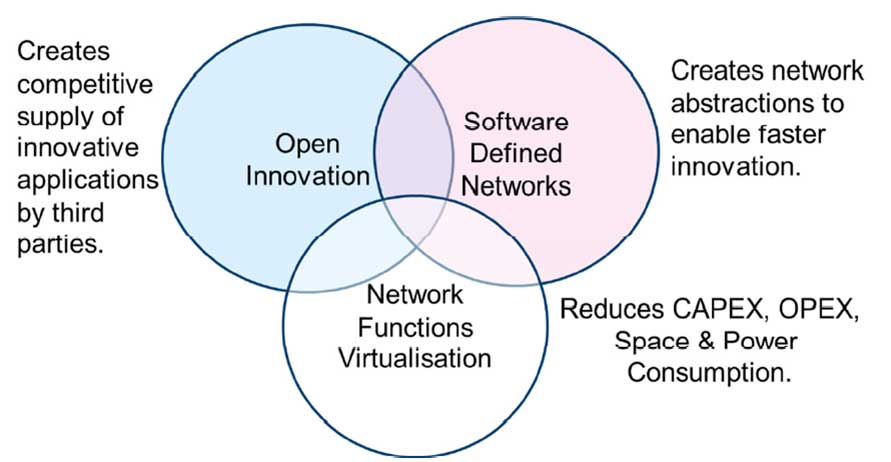
Figure 1. Network Functions Virtualisation Relationship with SDN
Network Functions Virtualisation goals can be achieved using non-SDN mechanisms, relying on the techniques currently in use in many datacentres. But approaches relying on the separation of the control and data forwarding planes as proposed by SDN can enhance performance, simplify compatibility with existing deployments, and facilitate operation and maintenance procedures. Network Functions Virtualization is able to support SDN by providing the infrastructure upon which the SDN software can be run. Furthermore, Network Functions Virtualization aligns closely with the SDN objectives to use commodity servers and switches.
SDN and NFV – Working Together?
Let’s look at an example of how SDN and NFV could work together. First, Figure 2 shows how a managed router service is implemented today, using a router at the customer site.
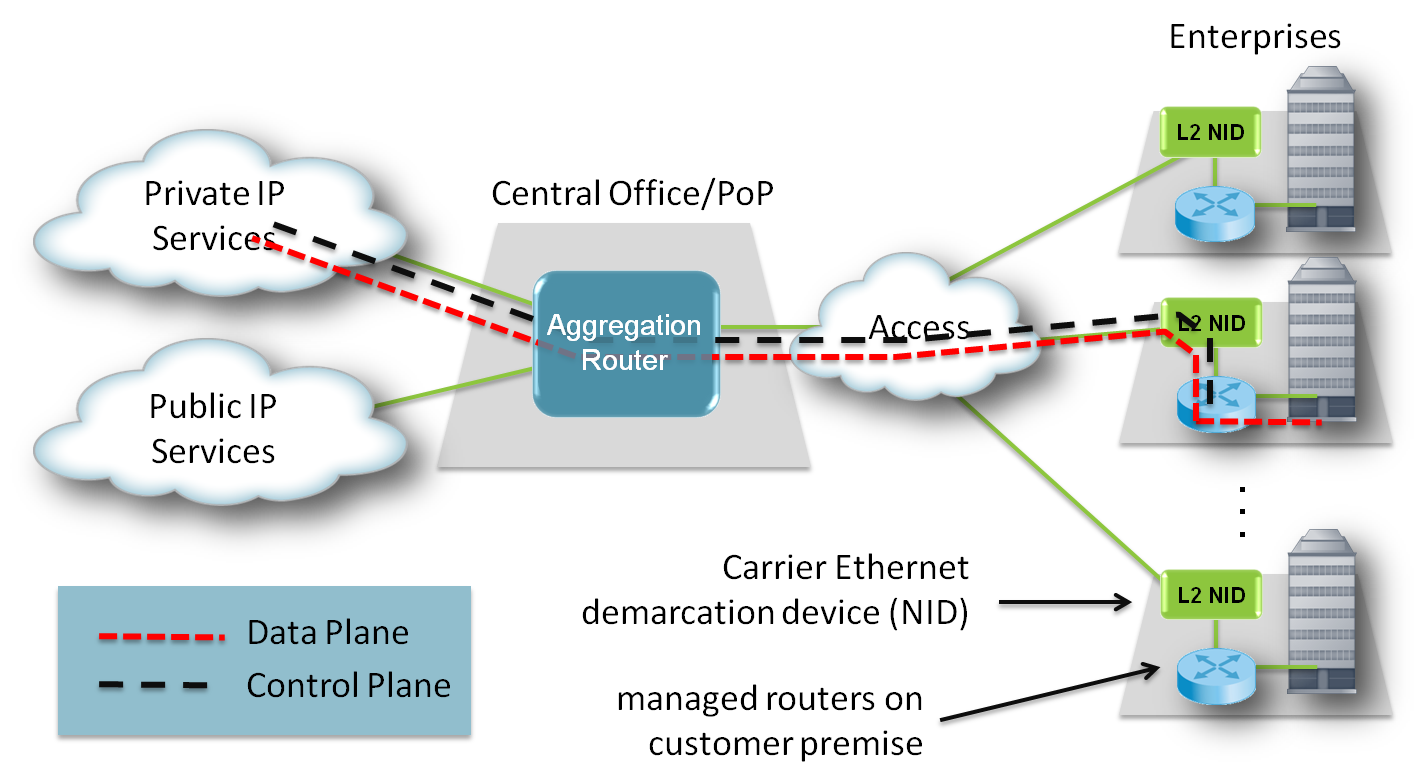
Figure 2: Managed Router Service Today
NFV would be applied to this situation by virtualizing the router function, as shown in Figure 3. All that is left at the customer site is a Network Interface Device (NID) for providing a point of demarcation as well as for measuring performance.
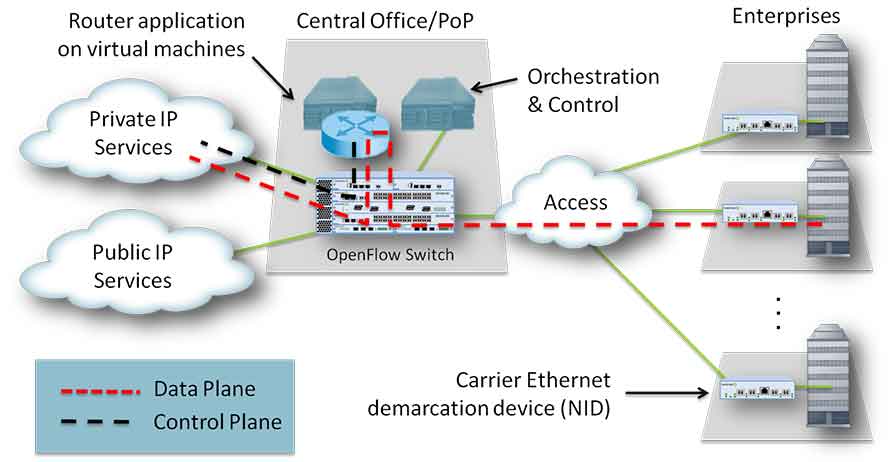
Figure 3: Managed Router Service Using NFV
Finally, SDN is introduced to separate the control and data, as shown in Figure 4. Now, the data packets are forwarded by an optimized data plane, while the routing (control plane) function is running in a virtual machine running in a rack mount server.
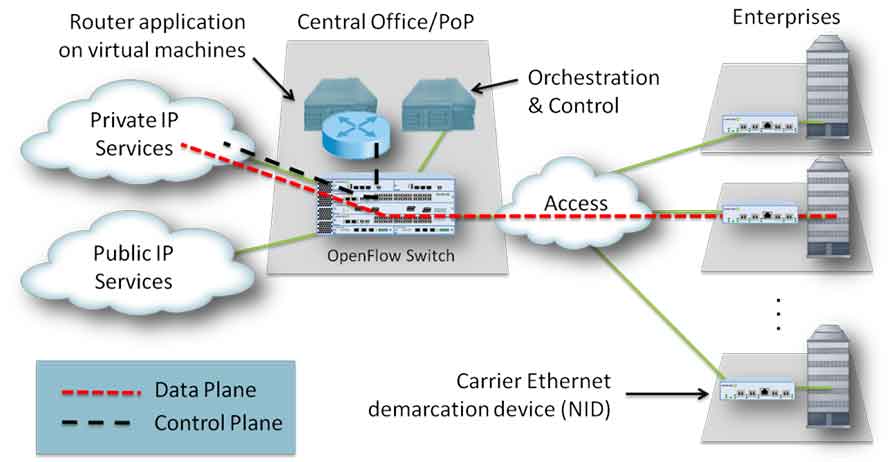
Figure 4: Managed Router Service Using NFV and SDN
The combination of SDN and NFV shown in Figure 4 provides an optimum solution:
- An expensive and dedicated appliance is replaced by generic hardware and advanced software.
- The software control plane is moved from an expensive location (in dedicated platform) to an optimized location (server in a data center or POP).
- The control of the data plane has been abstracted and standardized, allowing for network and application evolution without the need for upgrades of network devices.
Summary
The table below provides a brief comparison of some of the key points:
|
Category |
SDN |
NFV |
| Reason for Being | Separation of control and data, centralization of control and programmability of network | Relocation of network functions from dedicated appliances to generic servers |
| Target Location | Campus, data center / cloud | Service provider network |
| Target Devices | Commodity servers and switches | Commodity servers and switches |
| Initial Applications | Cloud orchestration and networking | Routers, firewalls, gateways, CDN, WAN accelerators, SLA assurance |
| New Protocols | OpenFlow | None yet |
| Formalization | Open Networking Forum (ONF) | ETSI NFV Working Group |
The Vienna Philharmonic – summer night concert 2017
The Gypsy Baron
The Gypsy Baron (German: Der Zigeunerbaron) is an operetta in three acts by Johann Strauss II which premiered at the Theater an der Wien on 24 October 1885. Its libretto was by the author Ignaz Schnitzer and in turn was based on Sáffi by Mór Jókai. During the composer’s lifetime, the operetta enjoyed great success, second only to the popularity of Die Fledermaus. The scoring and the nature of Strauss’s music have also led many music critics to consider this work a comic opera or a lyric opera.
Its genesis was rather swift and smooth, as Strauss was no stranger to the Hungarian influences apparent in the music score. Many of his earlier works also bore many similar themes, such as the polka Éljen a Magyar! (“Long live the Hungarians!”), Op. 332. Originally, Strauss and Schnitzer intended the operetta as an opera but further revisions were made and the idea of a comic opera was conceived.
Strauss’s work on the operetta was interrupted in autumn 1883 due to nicotine poisoning and fainting fits and he was to recuperate in Franzensbad. Strauss work on the act 3 of the work was also interrupted when his third wife, Adele Strauss, was taken ill and the couple left for Ostend. Not until autumn 1885 was the work finally completed, with Schnitzer making various revisions of the libretto to suit Strauss’s style of composing which were not present in the latter’s previous stage works.
Source: The Gypsy Baron – Wikipedia
antenna – What will it take to build a DIY 2km (city conditions) RF transmitter (433Mhz)? – Electrical Engineering Stack Exchange
Question #124157 : Questions : Inkscape
I imported a drawing in white text on black background. I want black text on white background.
Help?
1 – Draw a BLACK rectangle the same size as the imported drawing.
2 – move the rectangle drawn so it covers your imported drawing, then press Page Down to Make sure the imported drawing IS the layer on top
3 – Select your imported drawing then hold shift key down and select the black rectangle you drew.
4 – From the top menu select Object->Mask->Set You will have all your white text now in black on a white back ground.

