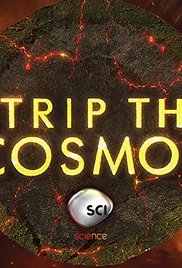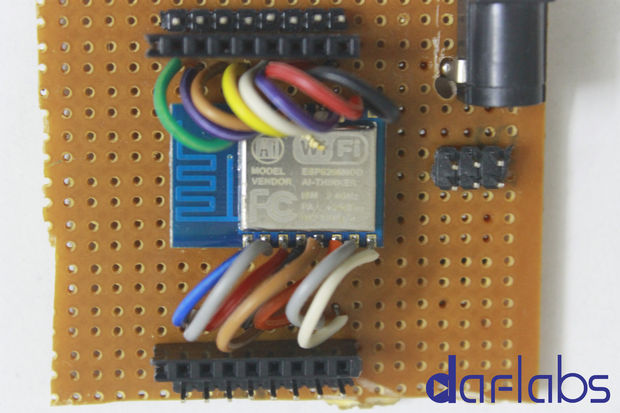Getting Started With the ESP8266 ESP-01
Month: March 2017
WiFi.begin doesn’t connect if connection was already established · Issue #2186 · esp8266/Arduino · GitHub
Installed the new 2.3.0 today and found that a sketch I have used for a long time will no longer cause the ESP8266 to connect with my WiFi
I reverted to version 2.2.0 and the sketch works fine.
ESP8266WiFi was the only ESP8266 include in the sketch
ESP12F – Arduino IDE – stuck on uploading… – Everything ESP8266
Hello guys, Can’t find what I’m doing wrong. I have: 1) ESP12F2) FTDI232 programmer (jumper is on 3.3V)3) 4×1.5 V batteries4) LD1117AV33 voltage regulator 5) some resistors, capacitors and wires
Source: ESP12F – Arduino IDE – stuck on uploading… – Everything ESP8266
Arduino IDE and ESP-12 • Hackaday.io
Getting Started With the ESP8266 ESP-12
LNK304 Blew up | Power Integrations – AC-DC Converters
230V power supply to Arduino | MySensors Forum
Has anyone used a SR086 Inductorless Switching Regulator – Page 1
Microcontroller
voltage – 230V AC to 5V DC converter, lossless – Electrical Engineering Stack Exchange
Can’t do a release upgrade from 14.04: It was not possible to authenticate some packages – Ask Ubuntu
Trying to do a release upgrade on Ubuntu 14.04 with:
do-release-upgrade
I get the following error:
It was not possible to authenticate some packages. This may be a transient
network problem. You may want to try again later. See below for a list of
unauthenticated packages.
libxkbcommon-x11-0
What is this about? I did
sudo apt-get update && sudo apt-get dist-upgrade
before and deactivated all ppas. What else could I do?
sudo sh -c 'printf "[Distro]\nAllowUnauthenticated=yes" > /etc/update-manager/release-upgrades.d/unauth.cfg'
this will fix your issue
and after the upgrade run sudo rm /etc/update-manager/release-upgrades.d/unauth.cfg
Strip the Cosmos