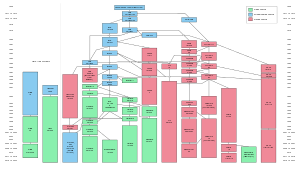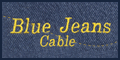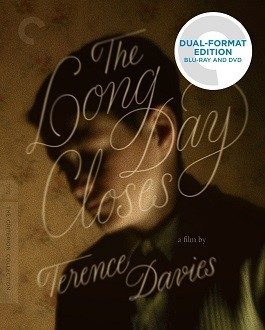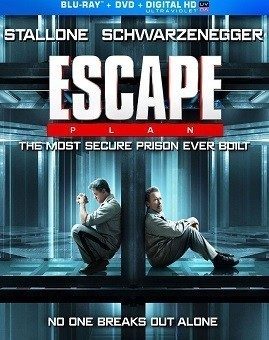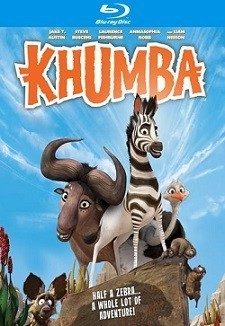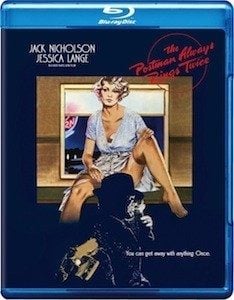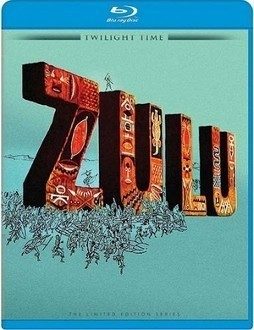What exactly are you frustrated with?
The Onkyo implementation has been reported to be somewhat “optimistic” in identifying speakers as large when they’re not. You’ve fixed that.
Same with the levels. The auto setup part of the Audyssey routine is calibrating the levels as the micrpophone measured them. Were you holding the mic during the measurements? Was there extra background noise…A/C, dog barking, planes overhead, etc….when you did any of the measurements. All of these can throw off level and EQ settings. Again, season to taste.
Lastly, Audyssey does much more than auto setup levels and distance delays. It attempts to achieve a flat frequency response at the measured locations using a combination of EQ and time alignment. That’s a tall order in the typical home listening environment. Depending on how “flat” your frame of reference is prior to the EQ, you may not like it…and there’s nothing wrong with that. Have you ever seen a monitor that had adjustable color temps? While 6500K is the broadcast reference standard, it probably looked much less engaging than the higher temps at first glance. Same thing used to be pretty common when people first moved up to real subwoofers like SVS or Hsu…with their flat frequency responses, people didn’t feel like they had as much bass as the CC/BB one note wonders with big 35-40hz tuning peaks and then nothing below that.
In short, after making reasonable adjustments to the crossovers and adjusting the levels to taste, give yourself some time to acclimate to the EQ. The guys behind the math aren’t exactly dumb. If, after giving it an honest evaluation, you still don’t like the EQ, don’t use it…nothing wrong with that.
BTW, I wouldn’t start tweaking the EQ manually, if the 705 allows it. My understanding is once you do that, you wipe out the Audyssey calcuations. The manual EQ doesn’t give you time domain adjustments and also doesn’t have as much EQ flexibility as the auto routine. Only resort to manual EQ after you’ve given Audyssey a fair shake, IMO.
-Brent
.