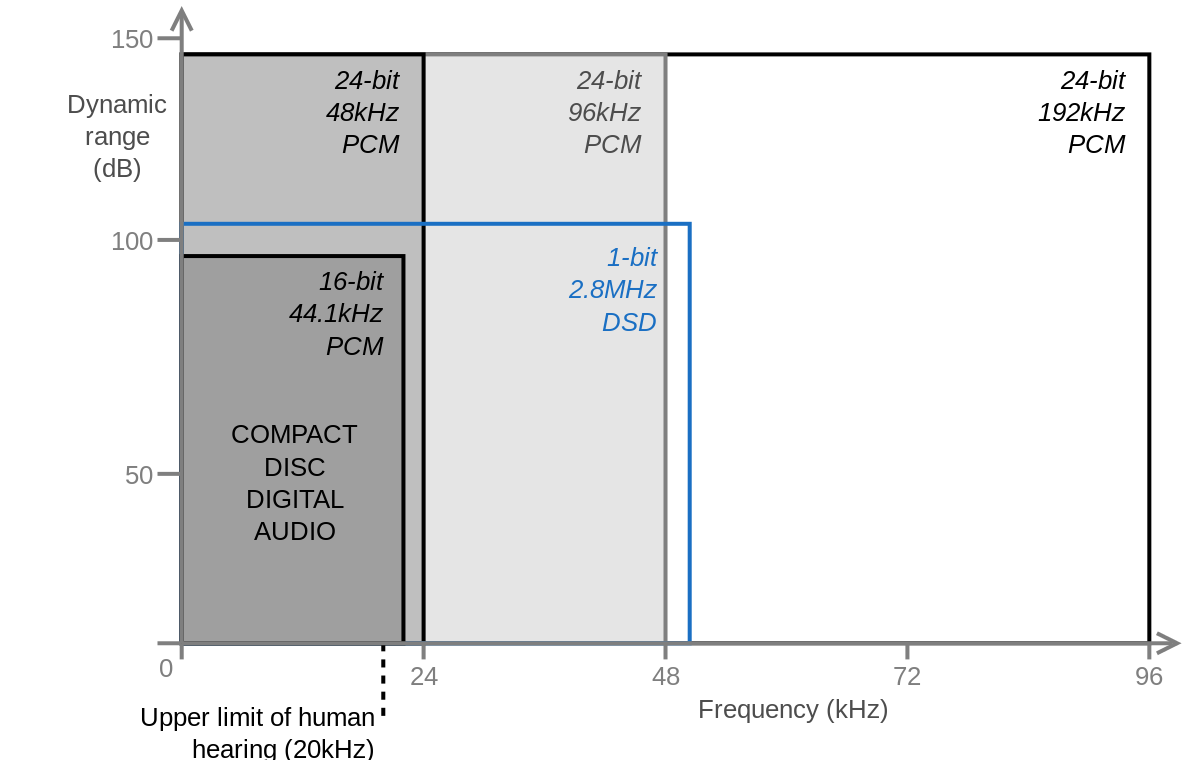*A big thanks to all the people that have donated so far* This module fixes the random reboots (which are actually System Server crashes) on newer Samsung S4 Kitkat Firmwares like I9505XXUGNF1. After updating my SGS 4 to I9505XXUGNF1 I like many experienced random crashes which at first glance seem to be reboots of the device. Looking at the logcat I figured out that actually the system server process crashes due to an ArrayIndexOutOfBoundsException. After reading the source code I figured what the proble
Source: [XPOSED] Samsung Kitkat SystemServer Crash F… | Xposed General