Deep Sleep mode
Let’s start with a simple example. You need to use a wire to connect the RST pin to GPIO 16 which is labeled as D0, in a NodeMCU board. Simply follow the next schematic:
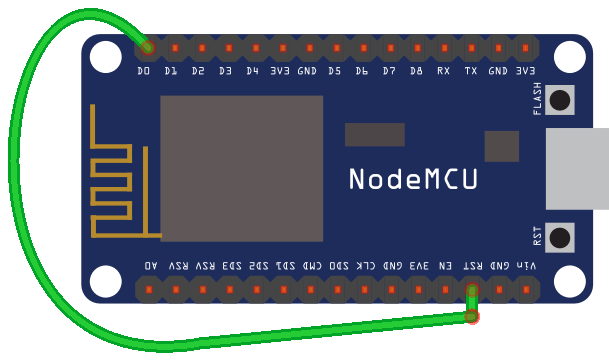
If you take a look at the NodeMCU pinout, you can see that GPIO 16 is a special pin and it has a WAKE feature
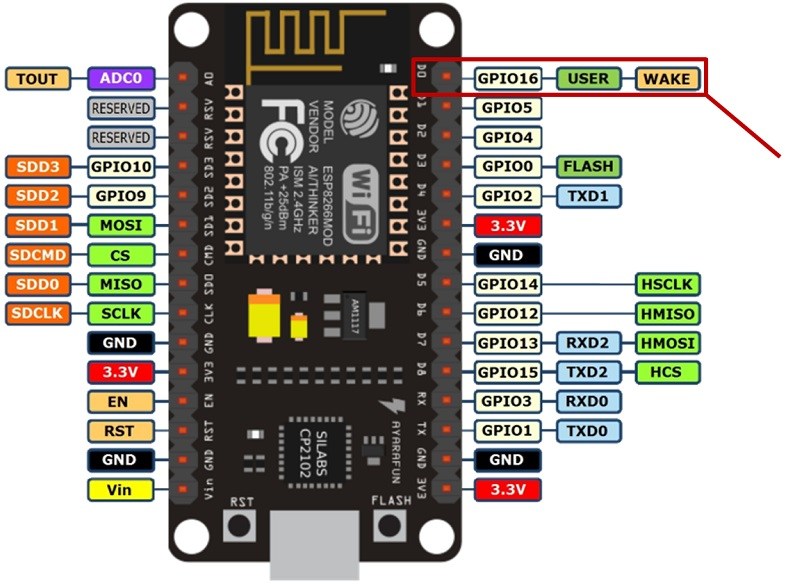
The RST pin of the ESP8266 is always HIGH while the ESP8266 is running. However, when the RST pin receives a LOW signal, it restarts the microcontroller.
If you set a Deep Sleep timer with the ESP8266, once the timer ends, GPIO 16 sends a LOW signal. That means that GPIO 16 when connected to RST pin can wake up the ESP8266 every time the timer ends.
Source: ESP8266 Deep Sleep with Arduino IDE | Random Nerd Tutorials