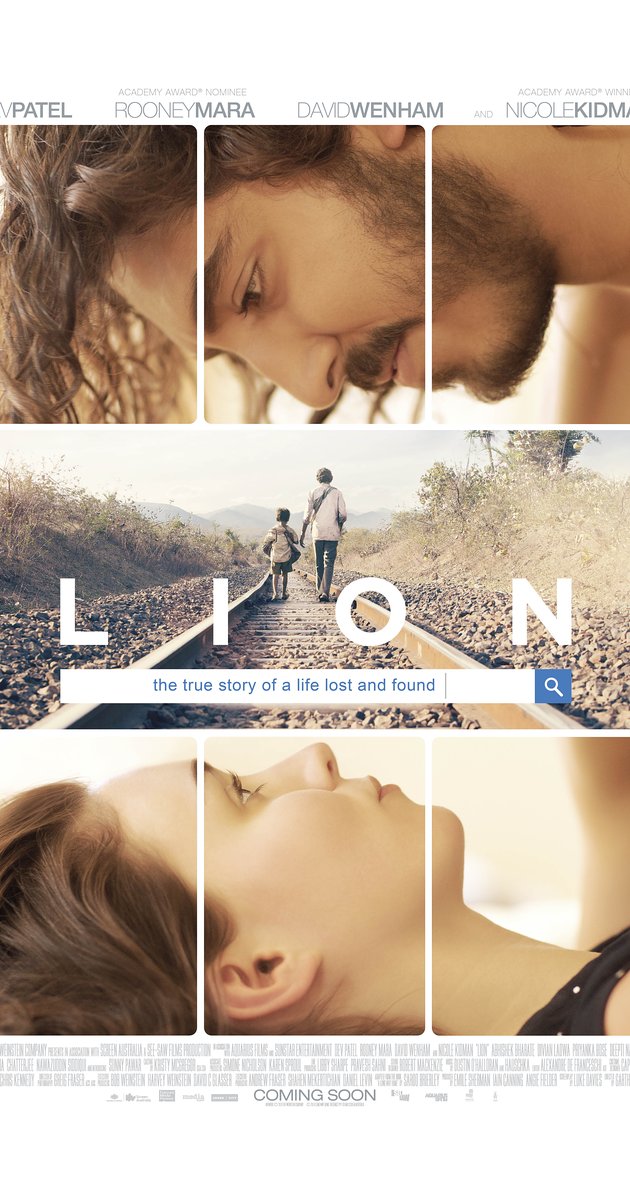The recommended method of switching screens in App InventorNote: Before starting to create another screen, first you should think about is it really necessary? See also Building apps with many screens and SteveJG’s post about advantages/disadvantages, because in only one screen you also can use vertical arrangements to simulate different screens, just set the arrangements to visible = true/false as needed…See also Martyn_HK’s example about how to use Tabs in App Inventor and another example from Cyd.Note from the Colored Dots tutorial:You can have many screens in an App Inventor app, but a screen always returns to the screen that opened it. On the other hand, you can get the effect of screens switching to arbitrary other screen by setting up a “manager screen” that is used for opening all the other screens. When a screen wants to switch, it returns to the manager with a value saying which screen to open next.This version demonstrates the use of a manager screen. If in a screen you want to go to another screen, you always go back to the manager screen telling him where you want to go. With this method, there only is one screen active in any moment. Additionally the back button will be catched with the Screen.BackPressed block.Note: if you only use the open another screen and never the close screen block, you will run out of memory after a while. Also reopening an already opened screen is a bad idea. For example if you open Screen1 twice, you also have to close your app twice!
Source: App Inventor Tutorials and Examples: Manager Screen | Pura Vida Apps
Directed by Lee Fulkerson. With Lee Fulkerson, Matthew Lederman, Alona Pulde, T. Colin Campbell. Examines the profound claim that most, if not all, of the degenerative diseases that afflict us can be controlled, or even reversed, by rejecting our present menu of animal-based and processed foods.