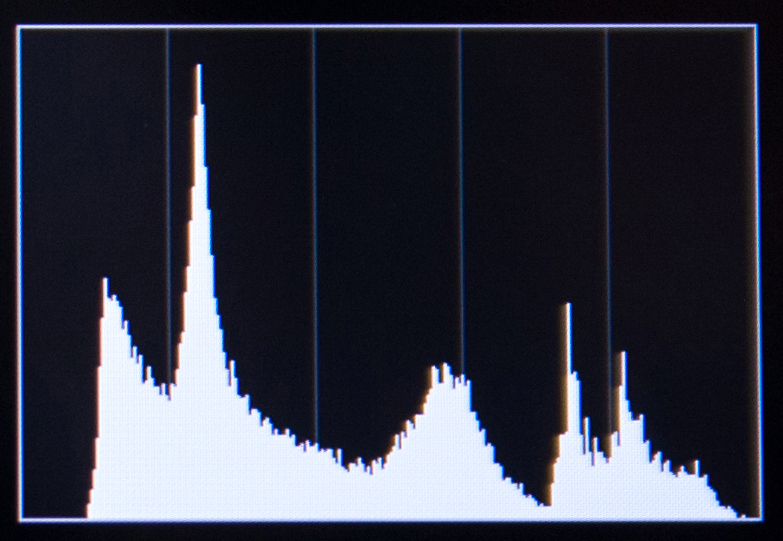The “stop” is a unit of measurement used in all aspects of photography. It is used by photographers to determine proper exposures, it is integral to selecting settings on your camera and it makes communication between photographers much easier.
Definition:
An exposure stop is a doubling of a halving of the amount of light one is working with during a particular exposure. It could be the amount of ambient light in a room, it could be the amount of light we are adding to a scene using strobes, it could be the amount of light being allowed to enter the camera.
It is important to note that a stop is not an absolute unit of measure, like a foot, a meter, a gallon, an ounce, etc but rather a stop is a relative unit of measure. It varies dependent on the values we start with. The increase in available light for your photo’s exposure between one wax candle and an additional identical wax candle is a single stop of light, yet the increase between 1 sun and an additional identical sun s is also just a single stop. See? It’s relative to the amount of light we started with.
Example: Here is a working example. Let us pretend we were to be sitting in a completely black room void of light. Now I will lite a single candle.
If I asked you to raise the ambient light in the room by 1 stop, what could you do? You could lite one more identical candle. That would double the amount of ambient light in the room thus raising the available light for our camera by 1 stop.
Now if we wish to raise the exposure of your photograph by 1 stop we have additional options.
Ambient Light: We could still lite the additional candle (or add the exact same amount of light as 1 candle using any kind of light source). That would increase our photo’s exposure by 1 stop.
BUT we could also change the amount of light entering the camera itself (instead of changing the available ambient light in the room). This can be done by manipulating camera settings.
Shutter Speed: We could double the length of time that our shutter is open. (for example 100th/sec to 50th/sec . That would double the amount of light entering the camera and thus increase our photo’s exposure by 1 stop.
Aperture: We could increase the aperture size within our lens by 1 stop. (see below for more on aperture settings). Thus changing the aperture from f/4 to f/2.8 would double the amount of light entering the camera and thus increase our photo’s exposure by 1 stop.
ISO: We could increase the ISO setting by 1 stop (see below for more on ISO settings). Thus changing the ISO from 100 to 200 could double the sensitivity of the camera’s sensor and thus increase our photo’s exposure by 1 stop.
Camera EV (Exposure Value) Settings:
When making exposure value changes (EV) we use stops as our unit of change. In most cases cameras make changes in increments of 1/3 stops; however, this can usually be changed within your camera settings to ½ or 1/1 (full stop) increments. 1/3 provides the most control over your exposure.
The following lists the values you will see when making FULL stop incremental changes for each of our three camera exposure options (aperture, shutter speed, iso)
A change between any of these numbers below will result in a doubling or halving of the light being recorded in our image.
Aperture (measured in “f / stops”):
1.4 2.0 2.8 4.0 5.6 8.0 11 16 22
Shutter speed: (measured in fractions of a second):
8th 15th 30th 60th 125th 250th 500th 1,000th
ISO:
100 200 400 800 1600 3200 6400 12800
You will probably recognize these numbers form your camera.
ISO and Shutter speed values are very easy to remember. Just double or halve the starting number (note some very small variations to the rule within shutter speed for example 8th to 15th is not quite a perfect doubling of the number). They are basically intuitive.
Aperture on the other hand, you will just have to commit these numbers to memory as they do not make intuitive sense. The numbers used for are called f-Stops.
Is an “F Stop” the same thing?
No. An f stop (often written as f-stop) is a numerical value that represents the ratio of the lens focal length to the diameter of the entrance pupil. ACK! yes I know. Suffice to say that photographers use these f-stop values to represent changes in “expo